At the September 9 Apple Keynote, Apple spent a surprising amount of time talking about the forthcoming hearing aid capabilities of AirPods Pro 2 that will be available when iOS 18 ships, but why wait around for that? You can enable most of the hearing aid functionality today!
I’ll warn you now, the AirPods Pro 2 hearing aid capabilities are nice, but they are not at all a complete substitute for real hearing aids. I have actual hearing aids and there are some things I prefer about them and some things I prefer about the AirPods Pro 2, but I’ll talk about those later.
Take a hearing test
The first thing you need to do is take a hearing test to create a hearing profile (or audiogram). You can do that using the free Mimi hearing test app, which can you get in the App Store.
Put on your AirPods Pro 2, turn off noise cancelling and start the Mimi app. In a quiet room with no other distractions or sounds, click the “Take hearing test” button at the bottom.
The test takes several minutes and is simple. Short tones are played to each ear and you press on the screen while you hear the tone. The instructions are clear and easy to follow.
Once you’ve finished, you’ll have an audiogram that will show you if you have hearing loss. In my case I have “mild hearing loss” with 70% in my left ear and 64% in my right ear. I can hear reasonably well, but it can sometimes be difficult to understand what is being said in noisy environments.
Now that you have an audiogram, you can tell the AirPods Pro 2 to use it.
Configure AirPods Pro 2 to use audiogram
While wearing your AirPods, go to Settings and select your AirPods. Scroll down through the settings to get to “Accessibility” and tap it. Now scroll to “Audio Accessibility Settings” and tap that.
Tap on “Headphone Accomodations” at the top and then turn the switch on.
Now select “Custom Audio Setup” and tap the “Continue” button. You’ll be prompted to use your audiogram. Select “Use Audiogram” and a short tune will play. You can tap between “Custom” and “Standard” to hear the difference, which I found surprisingly significant the first time I did this. Tap “Use Audiogram” again to accept it and move to the next screen.
On this next screen you can customize settings for amplification, transparency balance, tone, ambient noise reduction and conversation boost. I leave the first three setting in their center position, slightly increase ambient noise reduction and turn on conversation boost.
Click Done when you’re finished making changes.
In the “Tune Audio for” section, select “Audiogram”.
Lastly, at the bottom you can choose to have these settings apply to phone, media and transparency. I have them all turned on.
With the audiogram in place, you’ll immediately notice that the sound has changed. In my case, music became much clearer. So much so that I really don’t listen to music on any other headphones or earbuds any more because they just don’t sound as good. The change is just as dramatic for videos, such as with YouTube, and phone calls.
How Does This Compare to Actual Hearing Aids?
I also wear Oticon hearing aids, which cost about $3000. These hearing aids have some nice features:
They are much smaller in the ear so are more comfortable to wear for hours at a time.
The battery lasts for 12+ hours on a charge and the case recharges them three times.
They are practically invisible. No one can tell I am wearing them.
They can connect to the iPhone (and Mac) using Bluetooth LE so you can play audio and music through them, although the fidelity is not great. You can also take phone calls through them.
The AirPods Pro 2 have their own advantages as well.
Sound quality is so much better, especially for music. The Oticon hearing aids sound OK, but because they do not seal the ear, there is little bass.
Phone calls are much better. The noise cancelling actually helps the person you’re talking to more as they don’t get a bunch of background noise.
They feel more durable and the case is much smaller.
I find that the noise cancelling on the AirPods Pro 2 can be a big lifesaver in noisy environments where the AirPods with transparency make it easier for me to hear.
However, the AirPods protrude and are highly visible. Some people might think you are being rude by wearing them while talking to them.
The AirPods battery don’t last all-day so would not be a good solution for something that needs hearing aids all the time.
I also find the AirPods are more susceptible to wind than the Oticon are.
I used my AirPods in hearing aid mode for about a year before I got my real hearing aids. These days I carry both with me and use the one that is more appropriate for the situation.

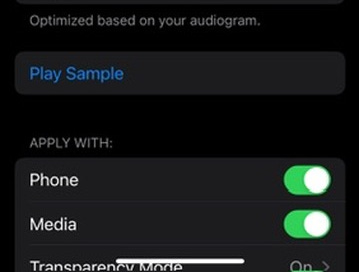



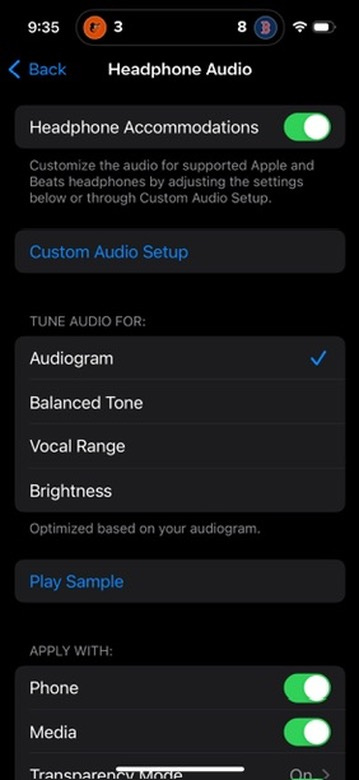
Thanks for sharing all this info there’s so little about it anywhere. I have one question however, when your using the AirPods as hearing aids, do you have to also have your iPhone on?
I do not have the option for audiogram under “tune audio for” section! Why I’m on iOS 18
And I do have an audiogram file uploaded into my Health app